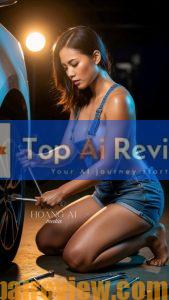Top Prompt 2025: Realistic Cinematic Prompts AI Image of a Man in Classic Mercedes
Introduction: Why Cinematic Prompts Are Trending in 2025?
AI-generated imagery has become a creative revolution, enabling anyone—from professional designers to casual hobbyists—to produce breathtaking artwork with just a few lines of text. Among all the categories of AI prompts, cinematic prompts stand out because they replicate the dramatic feel of high-end movie scenes.
In this article, we’ll explore one of the hottest trending AI prompts:
Cinematic prompts: Realistic cinematic shot of a 30-year-old USA man sitting in the driver’s seat of a classic white Mercedes sports car, seen from a slightly high angle through the windshield at night. He is wearing a crisp white shirt with rolled up sleeves. The dim yellow streetlights outside highlight part of his face, while the neon lights from the city reflect dimly on the windshield and the shiny interior. His right hand grips the classic gear lever, the tension evident in the composition. The mood is dark, inspired by the style of film noir, with realistic lighting and shadow effects.
This cinematic prompts has gone viral in MidJourney, Stable Diffusion, and Leonardo AI communities, ChatGPT, Gemini thanks to its cinematic details, realistic atmosphere, and strong storytelling potential.
Prompt Breakdown: Why It Works?
-
Subject & Character
-
“30-year-old USA man” → gives age, origin, and realism.
-
Details like white shirt, rolled up sleeves → add personality and relatability.
-
-
Environment
-
“Classic white Mercedes sports car” → invokes nostalgia and luxury.
-
Nighttime city with neon lights → provides cinematic depth and color contrast.
-
-
Composition
-
“Seen from a slightly high angle through the windshield” → unusual perspective that mimics film shots.
-
Right hand gripping gear lever → adds human tension and storytelling.
-
-
Mood & Style
-
“Film noir, realistic lighting, and shadows” → sets the artistic direction.
-
Dark tones emphasize drama and emotional intensity.
-
This combination makes the prompt rich, detailed, and emotionally powerful, which is why it resonates with artists.
How to Use This Cinematic Prompts in Different AI Tools?
-
MidJourney
-
Works best with cinematic and lighting-heavy scenes.
-
Recommended parameters:
--ar 16:9 --v 5.2 --q 2 --style raw.
-
-
Stable Diffusion
-
Use models trained in realism and cinematic styles (e.g., Realistic Vision, Epic Diffusion).
-
Add negative prompts like: “blurry, cartoon, unrealistic, distorted hands.”
-
-
Leonardo AI / Fotor AI
-
Best for quick, polished outputs.
-
Combine with cinematic LUT filters for extra depth.
-
Guide: How to Generate an Image from a Cinematic Prompts with ChatGPT & Google Gemini?
1. Using ChatGPT (with DALL·E 3 / Imagen integration)
ChatGPT (Pro with image generation enabled) can create realistic AI art directly from cinematic prompts.
Steps:
-
Open ChatGPT with image generation enabled.
-
Paste the full prompt:
Realistic cinematic shot of a 30-year-old USA man sitting in the driver's seat of a classic white Mercedes sports car, seen from a slightly high angle through the windshield at night. He is wearing a crisp white shirt with rolled up sleeves. The dim yellow streetlights outside highlight part of his face, while the neon lights from the city reflect dimly on the windshield and the shiny interior. His right hand grips the classic gear lever, the tension evident in the composition. The mood is dark, inspired by the style of film noir, with realistic lighting and shadow effects.
- Set the output size to 1200×628 px (ideal for blog thumbnails and OpenGraph SEO).
- Click Generate. ChatGPT will produce the image and provide a download link.
2. Using Google Gemini (Imagen 2)
Google Gemini integrates Imagen 2, which produces high-quality, cinematic images.
Steps:
-
Go to Google Gemini Advanced / Pro Vision.
-
Enter the same detailed cinematic prompts.
-
Add style parameters such as: “cinematic photography, 16:9 aspect ratio, ultra-realistic, noir lighting.”
-
Click Generate → Gemini will create images that look close to real movie shots.
💡 Pro Tip: Imagen sometimes makes outputs too bright. Add “dark tone, film noir style” to the prompt for dramatic results.
Why This Cinematic Prompts Went Viral?
-
Cinematic storytelling: Feels like a movie screenshot.
-
Relatable character: Not fantasy but grounded in reality.
-
Classic car aesthetic: Timeless appeal.
-
Social media ready: Perfect for Instagram, Pinterest, and Behance.
In communities like Reddit r/StableDiffusion and MidJourney Discord, users are praising this type of detailed cinematic prompt as a way to push AI art closer to professional photography.
Why This Prompt Works Perfectly for AI Tools?
-
Detailed subject description (age, outfit, car).
-
Specific cinematic angle and lighting.
-
Strong mood direction (film noir).
-
Storytelling elements (grip on the gear lever, tension).
These ensure that both ChatGPT’s DALL·E and Gemini’s Imagen can render highly realistic cinematic results.
Who Should Use This Cinematic Prompts?
-
AI Artists & Designers: To create portfolio-worthy cinematic images.
-
Marketers: To design striking ads with retro-classic vibes.
-
Content Creators: For YouTube thumbnails, blog headers, or storytelling visuals.
-
Car Enthusiasts: To reimagine classic cars in cinematic moods.
Sample Variations
-
“30-year-old USA woman in a red Mercedes convertible, daytime, cinematic sunlight.”
-
“A 40-year-old businessman in a black Porsche, rainy city at night, cyberpunk noir style.”
-
“Young man driving a 70s Mustang, sunset highway, cinematic lens flare.”
By tweaking age, gender, car model, lighting, and camera angle, you can generate endless cinematic outputs.
Conclusion
The Realistic Cinematic Mercedes Prompt is a prime example of how AI prompts can merge storytelling with digital art. By focusing on realism, lighting, and composition, this prompt bridges the gap between photography and film-making—delivering visuals that feel alive and cinematic.
For anyone wanting to go viral with AI art in 2025, this prompt is a must-try.
If you are a finance person, you will definitely know a little about stocks, coins, forex,…right? And a great tool for you to view charts, view prices and get the most accurate signals. Use TradingView now!
Tradingview review dashboard animation